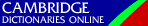Web tools — HTML editors
There are plenty of HTML editors on the market, from the free and excellent to the expensive and not very good. Which you choose will depend very much on what kind of web design you are doing.
When working with students, you will want to pick a tool which is easy to use and which does not require the students to spend more time on learning how to use the software than they do producing the content of their sites. In this case, Netscape Composer or Word are probably better choices as they follow the word processor work environment closely.
If, however, you are planning on producing professional websites then you will need to be looking at one of the higher-end packages such as Macromedia Dreamweaver.
Microsoft Word / Netscape Composer
These are excellent choices for class work since they can both be picked up in minutes. In Word any document can be saved as an HTML file (choose File - Save As... option then change the File Type choice to HTML) and will look more or less as it should. It's worth bearing in mind that Word doesn't write very good HTML, so these pages may not work well in some browsers (especially ones not made by Microsoft!), but they should be fine for everyday production.
Netscape Composer is usually installed with Netscape Navigator or Communicator version 7 or below. It looks and works like a word processor and produces pages which should work in both browsers.
Since Netscape is free and Word is the most common word processor, these are the most useful for class work.
Macromedia Dreamweaver
Dreamweaver is still the professionals' tool of choice, and rightly so. This is definitely the best webpage editor, and the price reflects that status. Dreamweaver is excellent at website development (as opposed to single webpage design) and write probably the most correct HTML of any program on the market.
Download a trial version of Dreamweaver.
If you want to look at other HTML editors the best place to start is at the TUCOWS website where you will find over 100 editors from the very simple to the very advanced. Find a mirror site in your country and look for the section called HTML Tools.